In order to configure tasks related to Telegram, Discord, or Twitter, our system requires the setup of corresponding bots for verification purposes. Specifically, we need to obtain control permissions for these bots to verify whether users are in the respective platform groups or channels.
You can configure the bots as needed. After completing the configuration, please provide us with the relevant information so that we can assist in completing the bot configuration.
Telegram
-
Create a bot:
- Visit BotFather and follow the instructions to create a new Telegram bot.
- Once created, you will receive the following information:
{ "bot_id": "7509066111", "token": "AAHzNdNnUMQXtyto-KFBdRbpICquJ3aaaa", "full_token": "7509066111:AAHzNdNnUMQXtyto-KFBdRbpICquJ3aaaa" } -
Provide the above information to us so that we can complete the configuration.
Discord
-
Create a bot:
- Visit the Discord Developer Portal and create a new application.
- Once created, you will receive the following information:
{ "application_id": "1276383279687271111", "public_key": "a3f9682213ac52d014c90035ab4e1a659fbdc7dde92fec9f989998585c2aaaaa" } -
Provide the above information to us so that we can complete the configuration.
Twitter
-
Create an application:
-
Visit the Twitter Developer Portal and submit registration application form.
-
After submitting, enter into the developer's home page, see Figure 1, then click the "Project & Apps", and set up "User authentications settings".
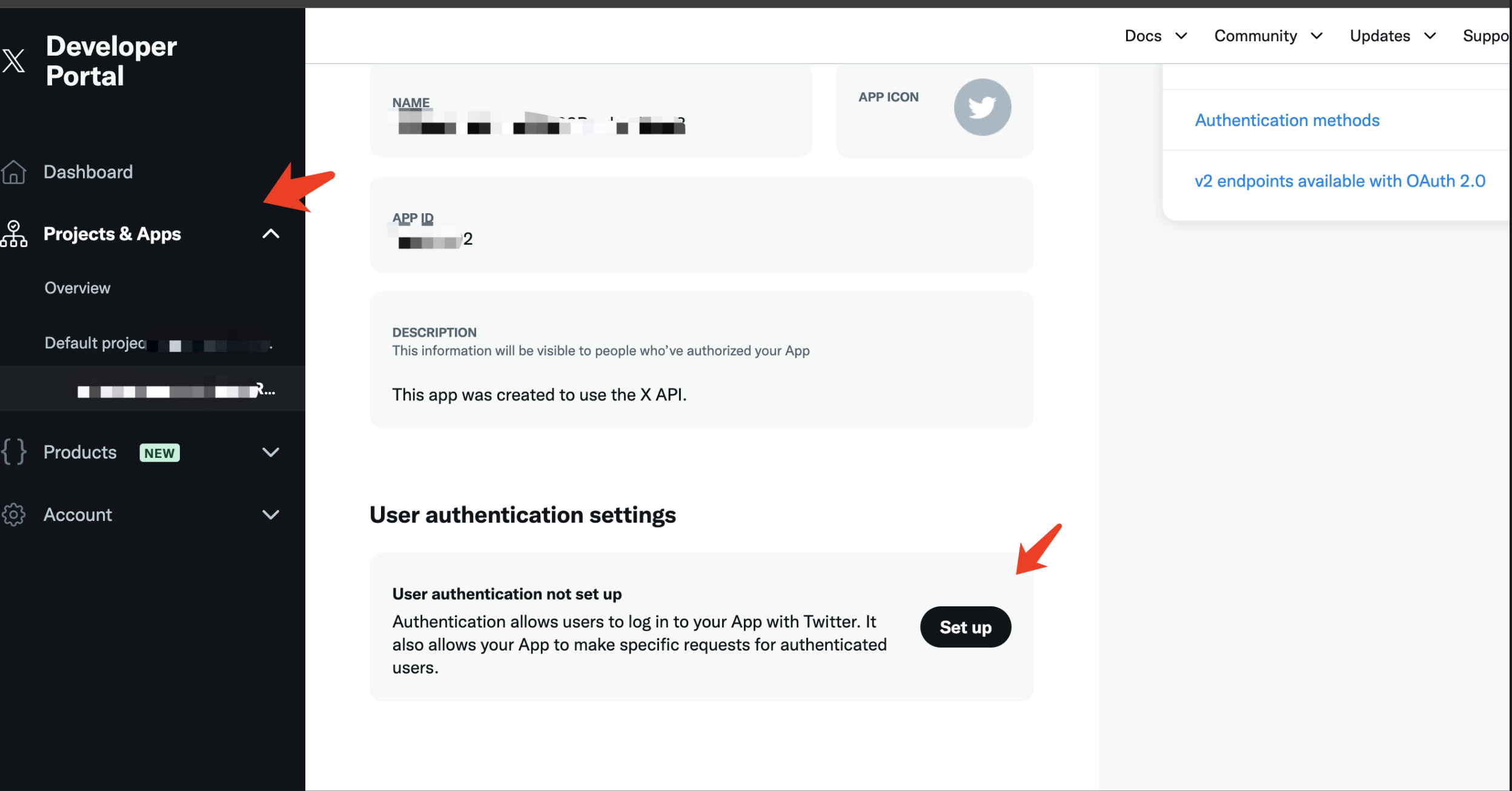
-
In the "User authentications settings",set the type of app is "Web App, Automated App or Bot" and add callback URL of dev and prod as follows, see Figure 2, and click save button.
- https://dev-growthly.footprint.network/api/v1/campaign/task/auth/twitter
- https://dev-growthly.footprint.network/api/v1/campaign/task/auth/twitter/{your_twitter_app_id}
- https://dev-growthly.footprint.network/api/v1/social/account-linking/twitter/callback
- https://dev-growthly.footprint.network/api/v1/social/account-linking/twitter/callback/{your_twitter_app_id}
- https://growthly.footprint.network/api/v1/campaign/task/auth/twitter
- https://growthly.footprint.network/api/v1/campaign/task/auth/twitter/{your_twitter_app_id}
- https://growthly.footprint.network/api/v1/social/account-linking/twitter/callback
- https://growthly.footprint.network/api/v1/social/account-linking/twitter/callback/{your_twitter_app_id}
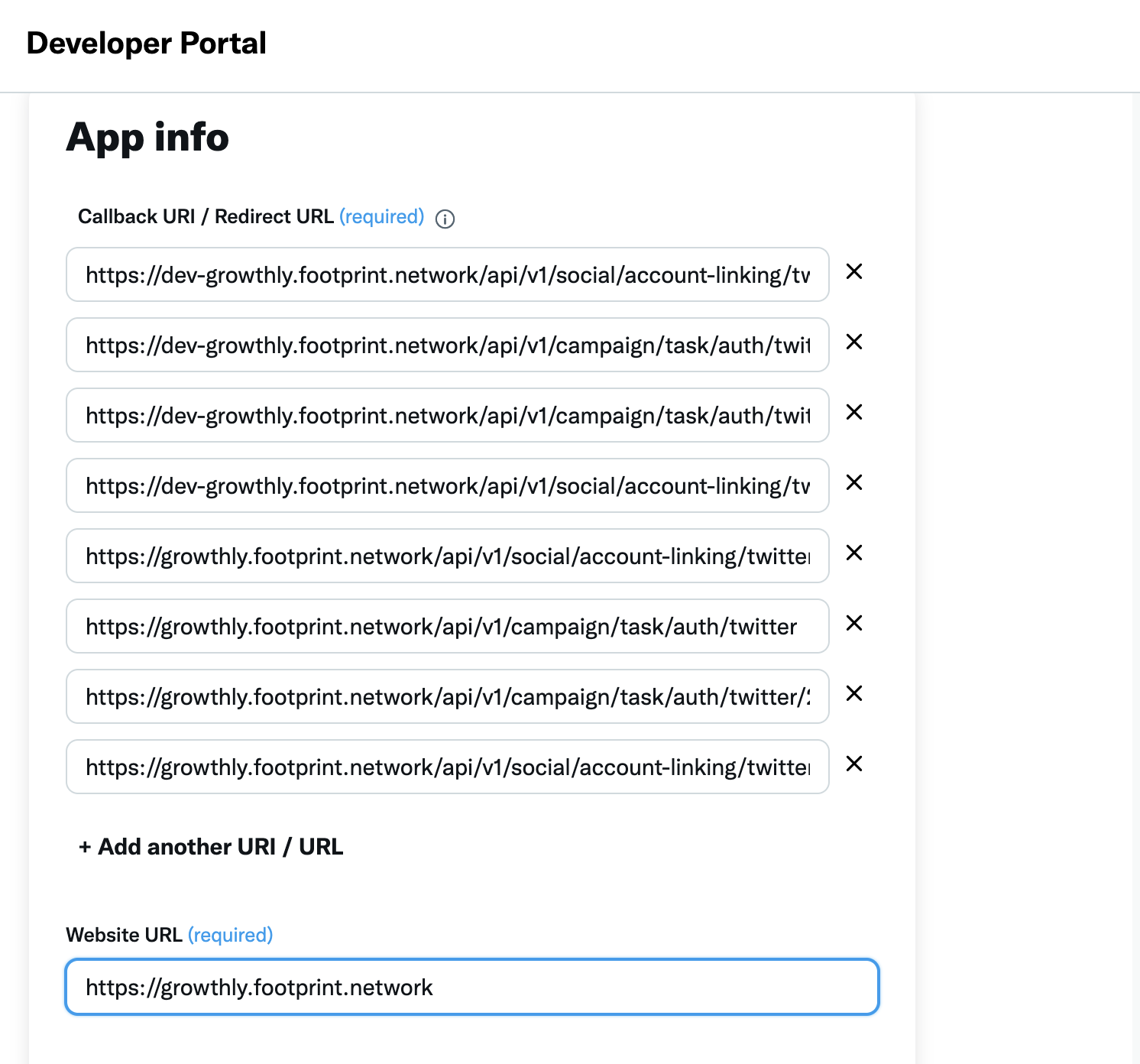
-
After saving, you will receive client id and secret information, see Figure 3.
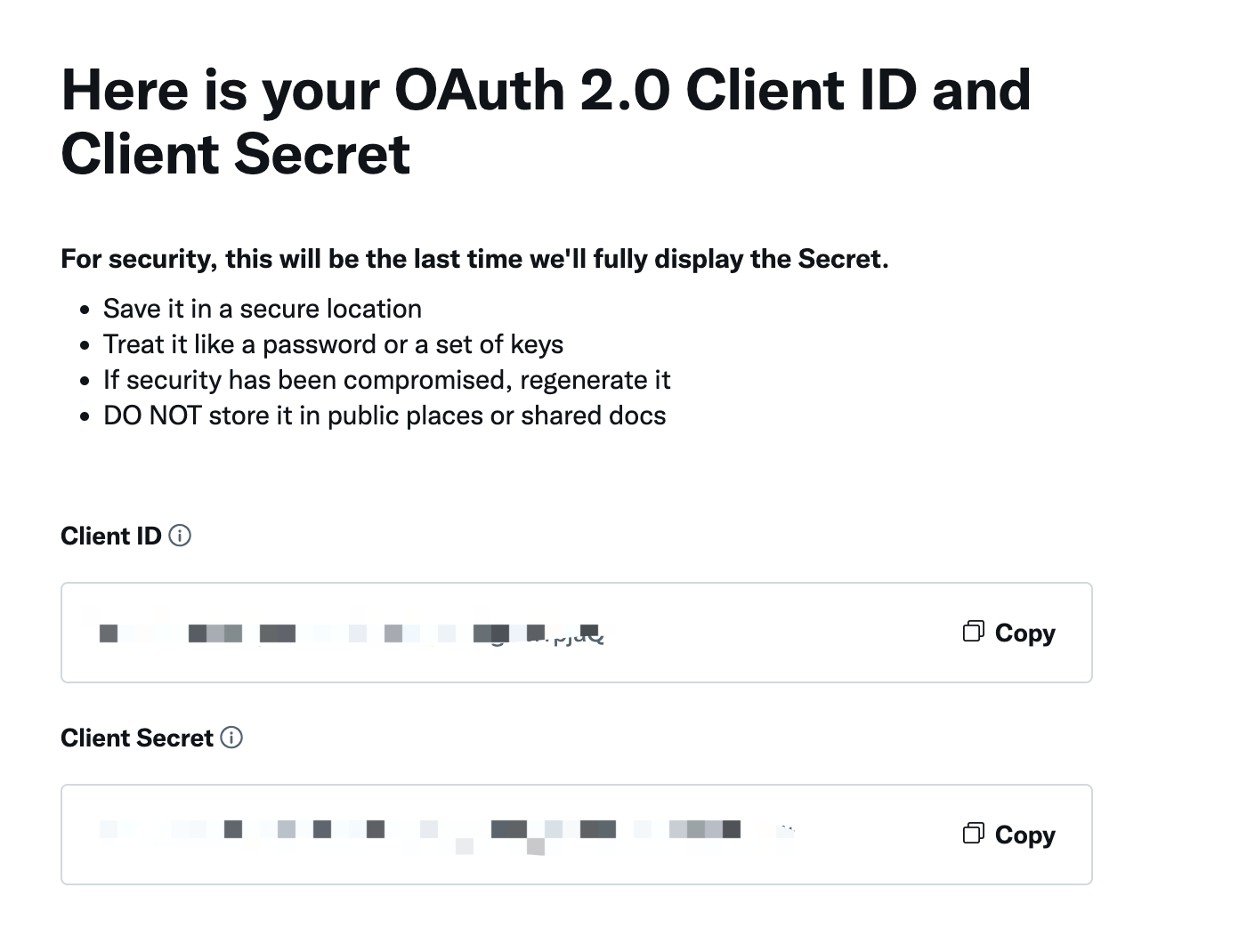
- Finally, you need provide the following information so that we can complete the configuration.:
{ "app_id": "29227111", "client_id": "ZjlZMUJhekRSQjBsTzBudkdBQTk6MAbbbb", "client_secret": "e9XU3EcL3ZK5VNWWyvYpkzMI4J0vTp588eozCaoH4oF6vpaaaa" } -
If you have any questions or need further assistance, please feel free to contact us.
