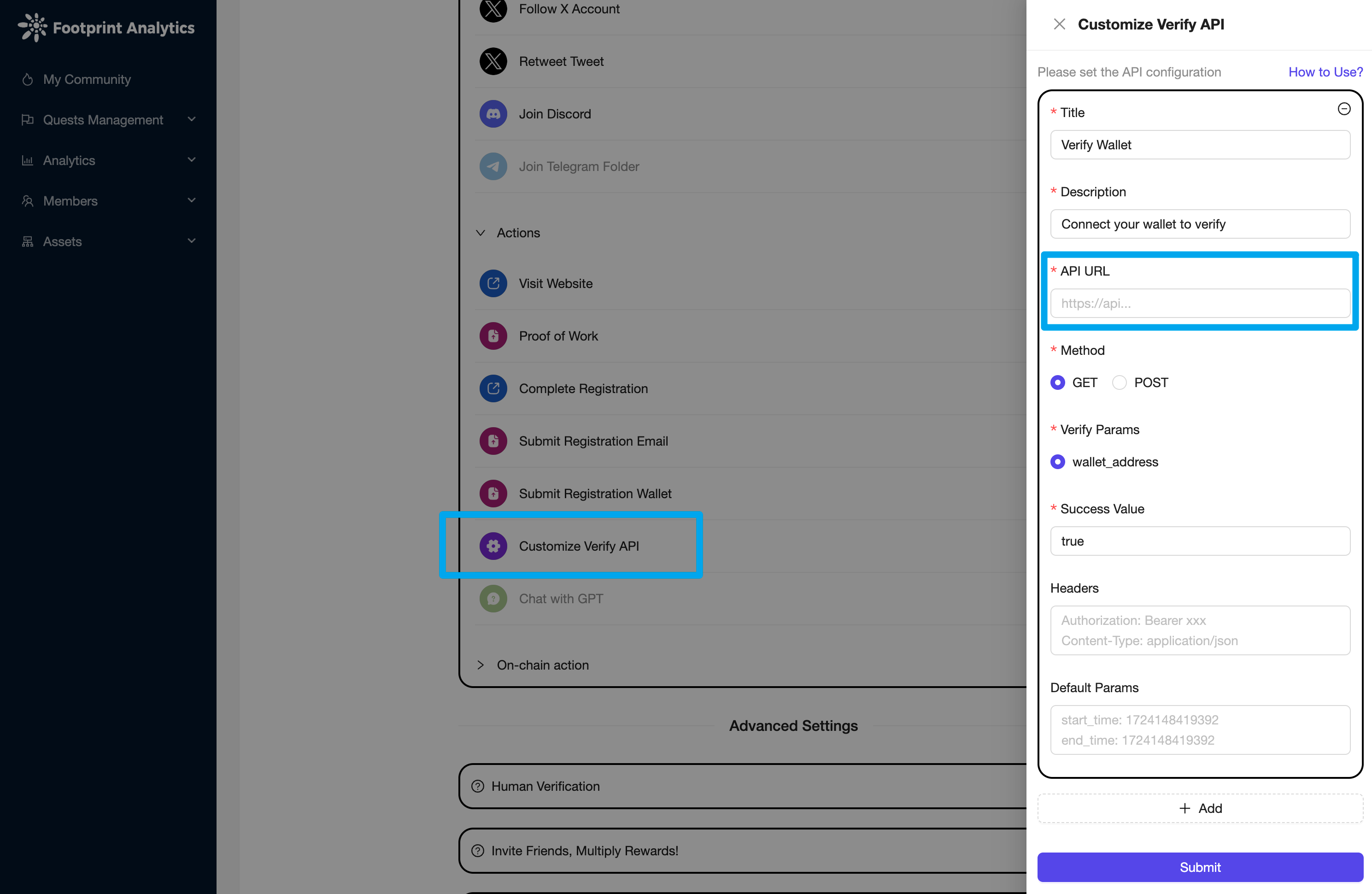Sometimes, we need to customize task qualification validation, such as verifying if a user has permission to access a certain task or if a user has permission to submit a task. In such cases, we can achieve this by customizing task qualification validation.
Step 1
Expose an API in your system, for example: https//your-api.com/validate-task-qualification
This API should support receiving the following parameters via GET or POST methods:
wallet_address: User's wallet addressemail: User's email address (Coming)telegram_id: User's Telegram ID (Coming)
Step 2
Ensure that your API can return text-based data, for example:
- Validation success:
true - Validation failure:
false
You can refer to the following API examples:
- Validation success: https://growthly.footprint.network/api/v1/common/verify/example/success
- Validation failure: https://growthly.footprint.network/api/v1/common/verify/example/fail
Step 3
Fill in your API link in the configuration for task qualification validation.