Component
The footprint dashboard has a number of useful components that can enrich the usage scenarios of the dashboard. Here's how to use dashboard components.
- Tab bar
- It can be used to display multiple sub-pages on a page, with tab switching multiple effects. If you have a lot of elements on a page that need to be integrated, you can use this component.
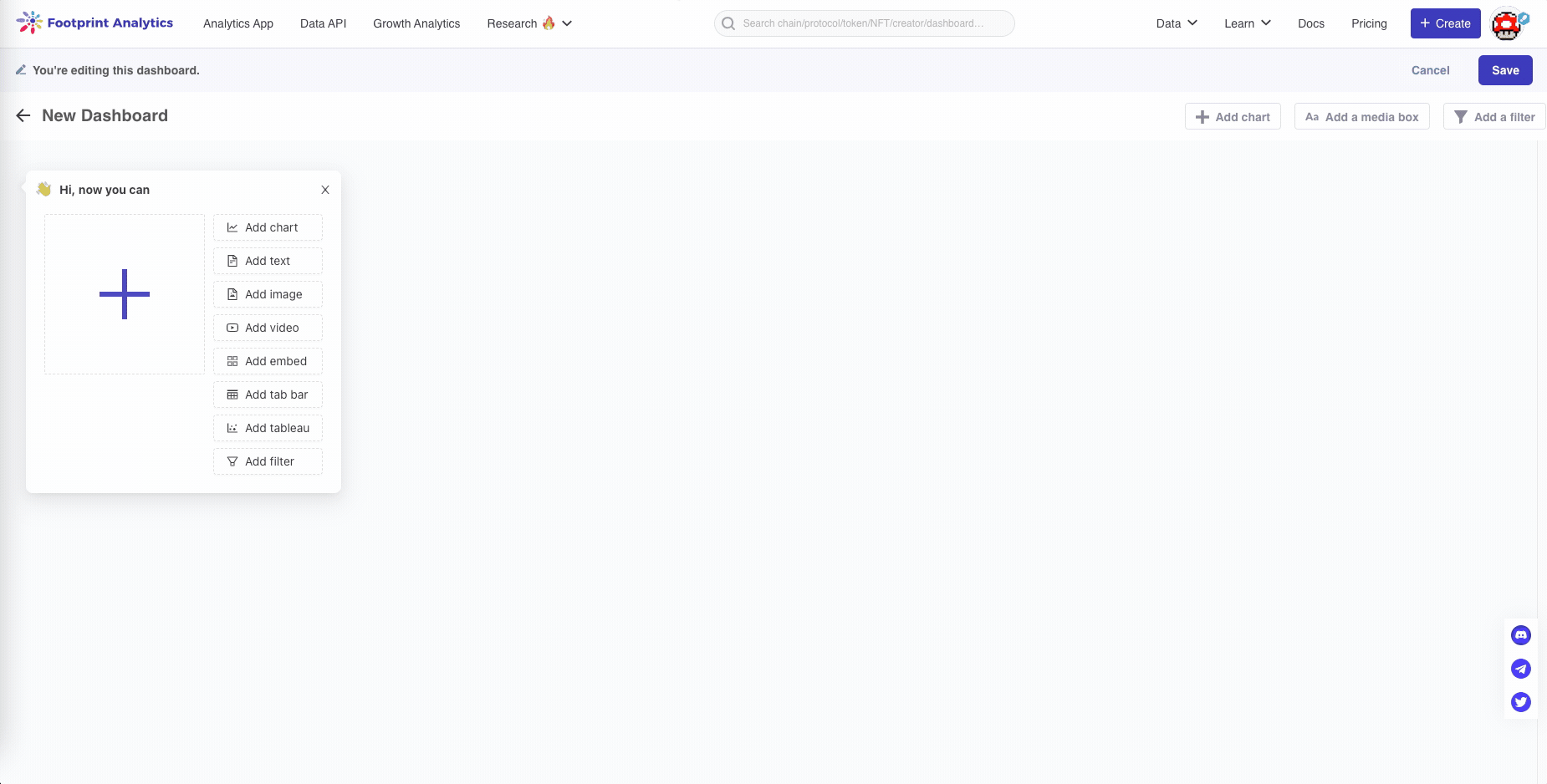
Tab Bar Demo
- Dashboard Filter
- The filter component can appear anywhere on the dashboard. The best scenario is that the filter and the chart can be placed together, which is easier to understand.
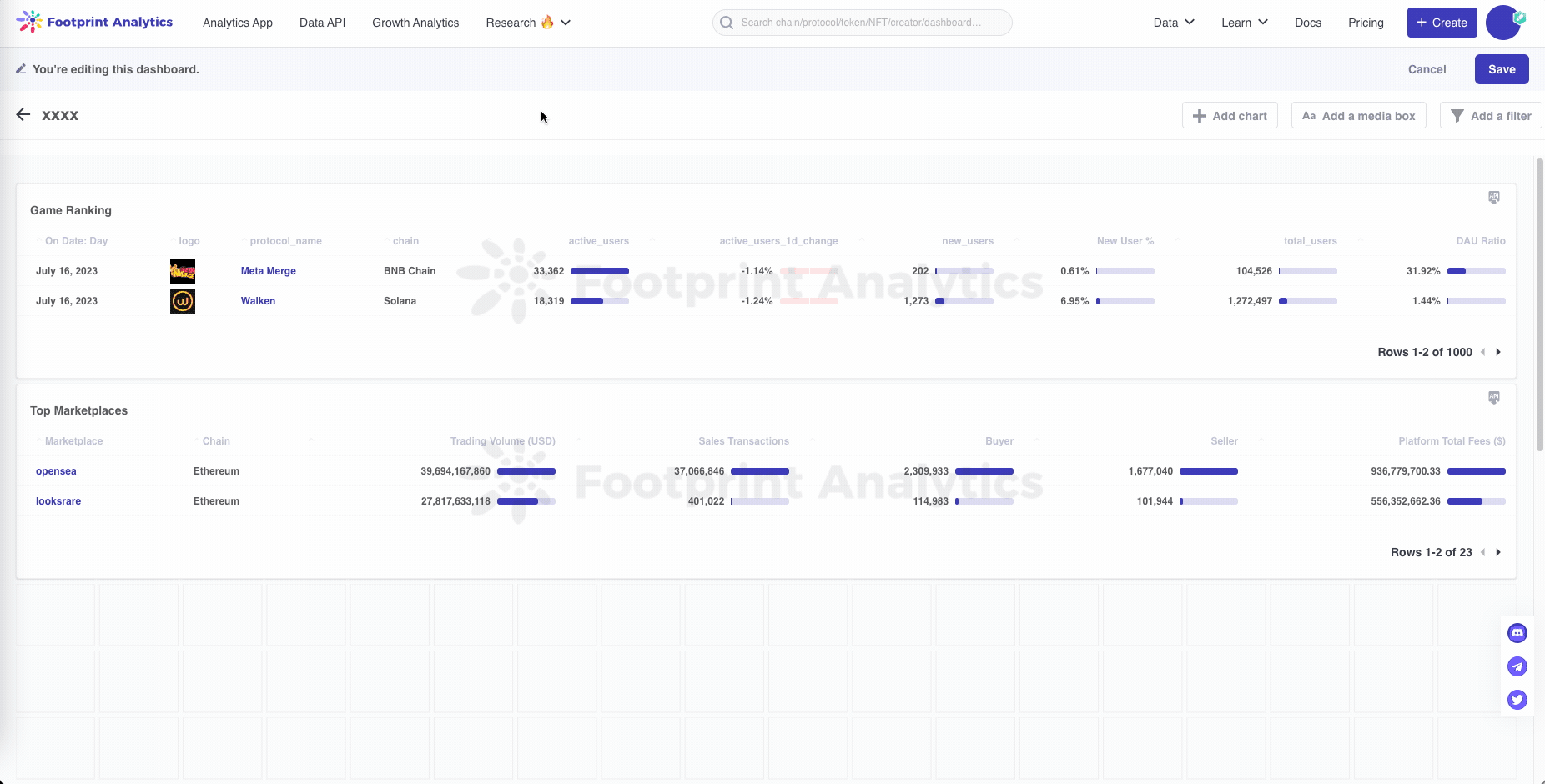
Dashboard Filter Demo
- Mini chart
- You can add a table-type report by adding the mini chart on a table-type report to quickly see the trend of a particular piece of data. As shown in the figure, a trend chart can be realized in a few steps, provided that the array_agg function is used.
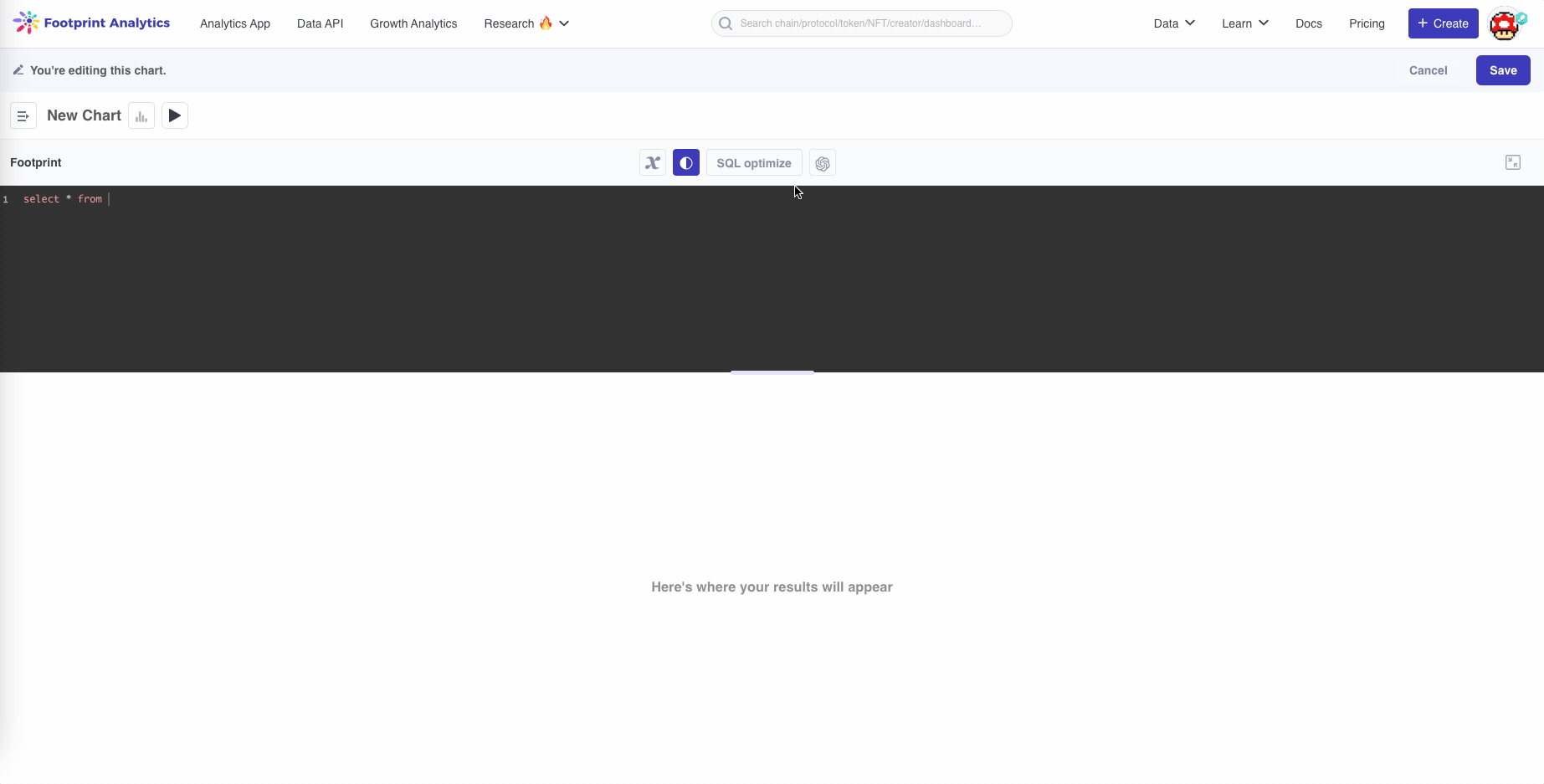
Mini Chart Trend Demo
Updated 3 months ago
