Integrations
Footprint Growth Analytics (FGA) supports different types of integrations, which enable users to connect to other data sources and collect data for analysis. The following is a list of integrations currently supported by FGA:
Social Integrations
Social integrations allow users to track social media data from different platforms and use this data to track market sentiment and identify growth trends.
Twitter
Tutorials
Configuration Requirements)
- Provide a Twitter account name, such as @Footprint_Data
Data Metrics
- Track daily follower count
- Track followers's wallets
- Track influencers
- Track user engagement with tweets
Use Case
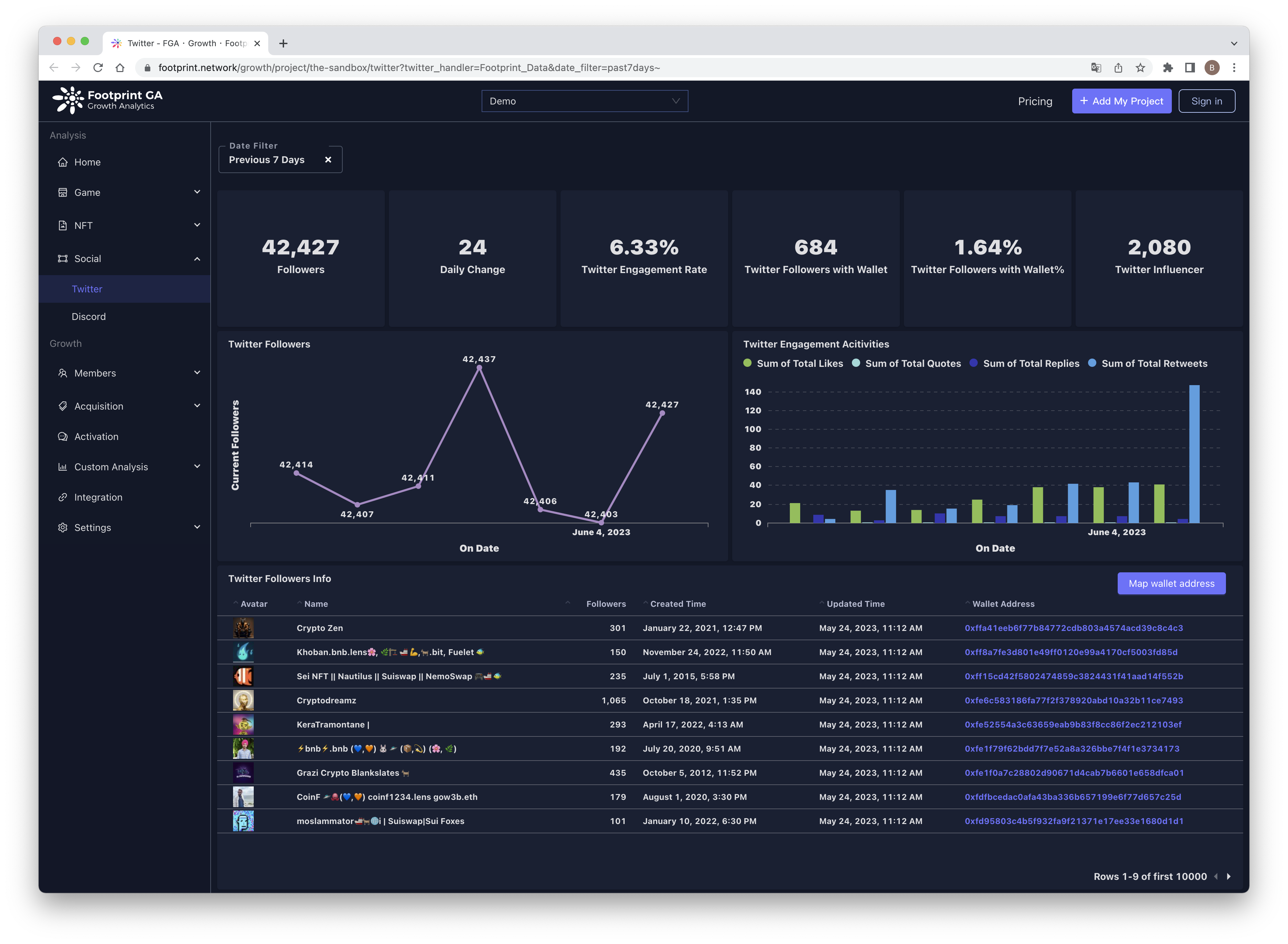
Discord
Tutorials
Configuration Requirements
- Invite FGA discord bot
- Provide Discord guild ID
- Provide Discord channel ID
Data Metrics
- Track daily member count
- Track members's wallets
- Track user engagement with channels
Use Case
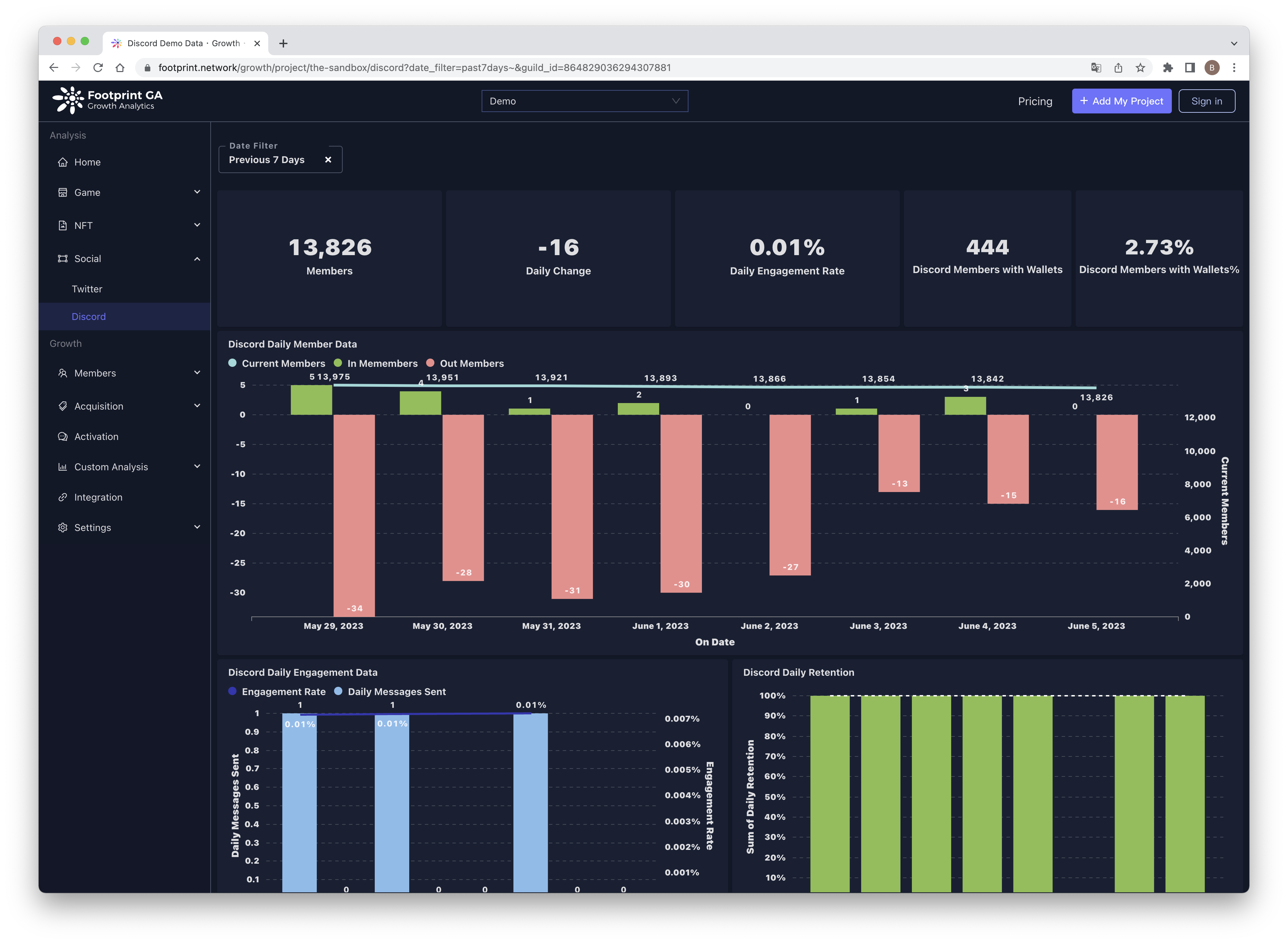
Telegram
Configuration Requirements
- Provide Telegram chat ID
Data Metrics
- Track daily member count
LINE
Configuration Requirements
Data Metrics
- Track daily follower count
Analytics Integrations
Analytics integrations allow users to track user journeys, identify user funnels, and track off-chain behavior and on-chain transactions.
Google Analytics
Configuration Requirements
- Provide GA4 property ID
Data Metrics
- Access various data and event reports provided by GA4
Use Case
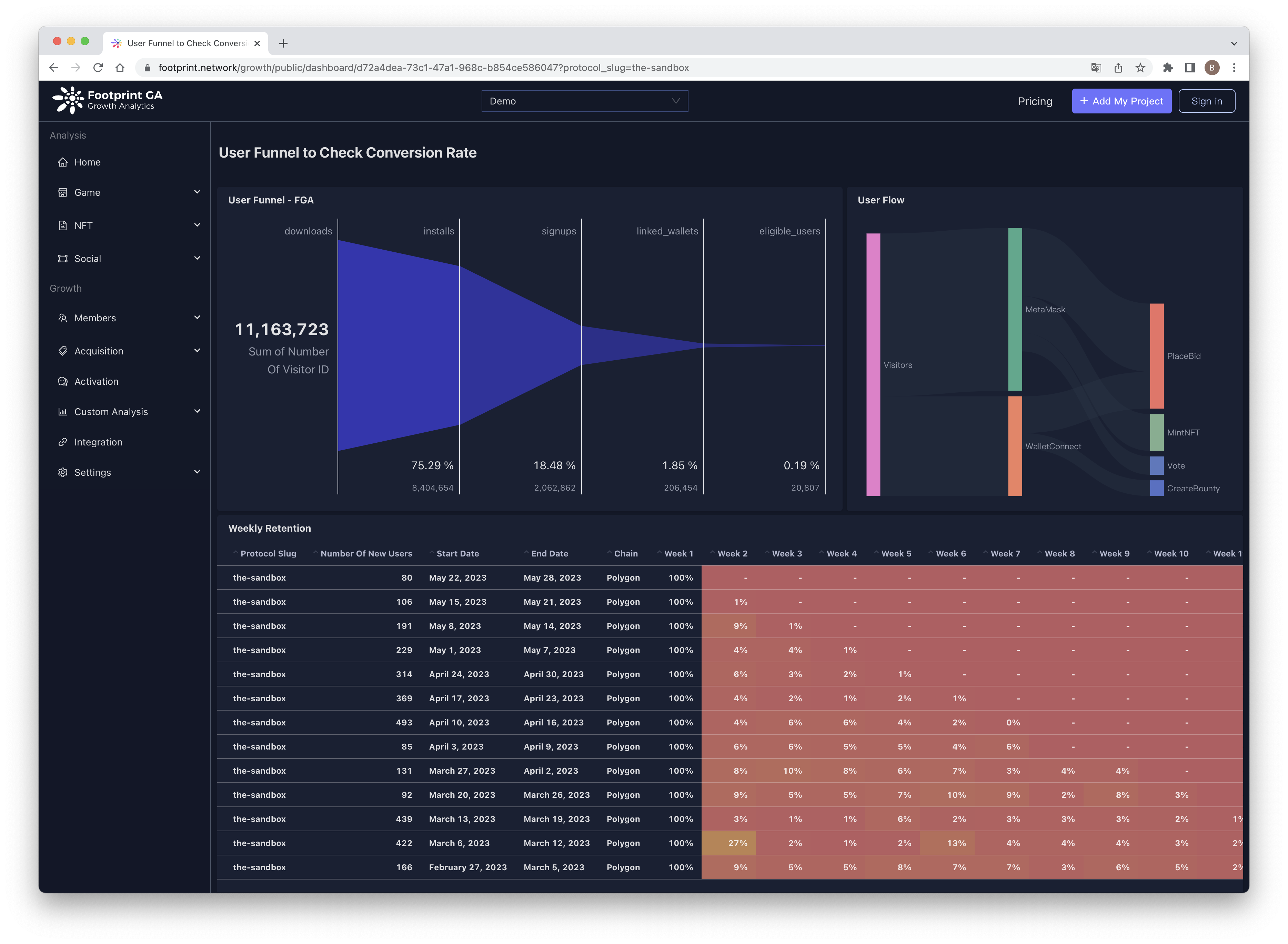
AppsFlyer
Configuration Requirements
- Provide AppsFlyer app ID
- Provide AppsFlyer API token
Data Metrics
- Access various data and event reports provided by AppsFlyer
App Store
Configuration Requirements
- Provide App Store key ID
- Provide App Store vendor ID
- Provide App Store issuer ID
- Provide App Store private key
Data Metrics
- Access various data and event reports provided by App Store
Mapping Integrations
Mapping integrations allow users to collect and improve their user contact information. The more complete the contact information, the easier it is to identify user funnels and track off-chain behavior and on-chain transactions.
ID Connect
Configuration Requirements
- Fill out the CSV template provided by FGA, such as Wallet Address, Email, Discord account name, Twitter account name, and other accounts.
Data Metrics
- Link on-chain and off-chain data for analysis
Use Case
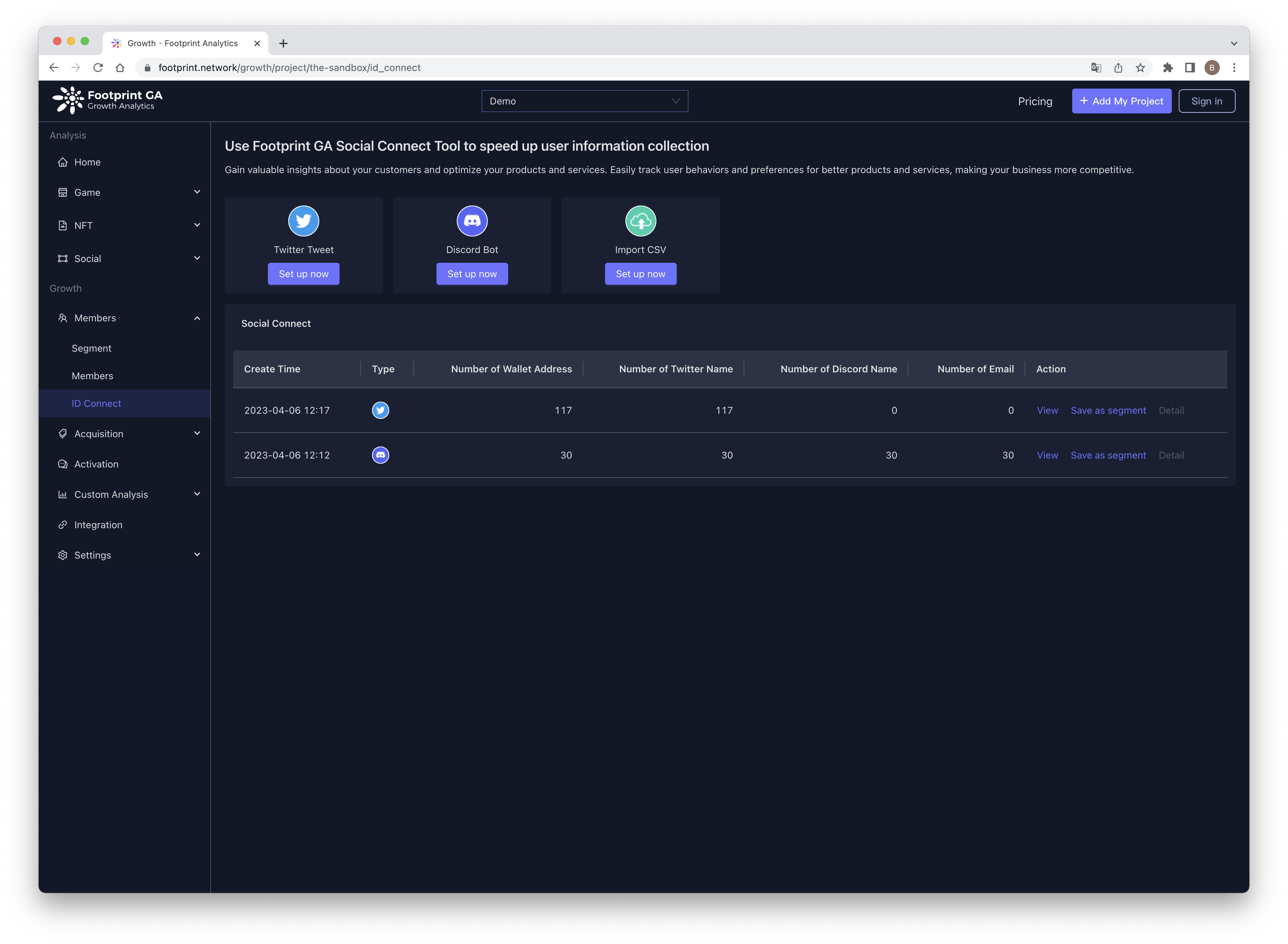
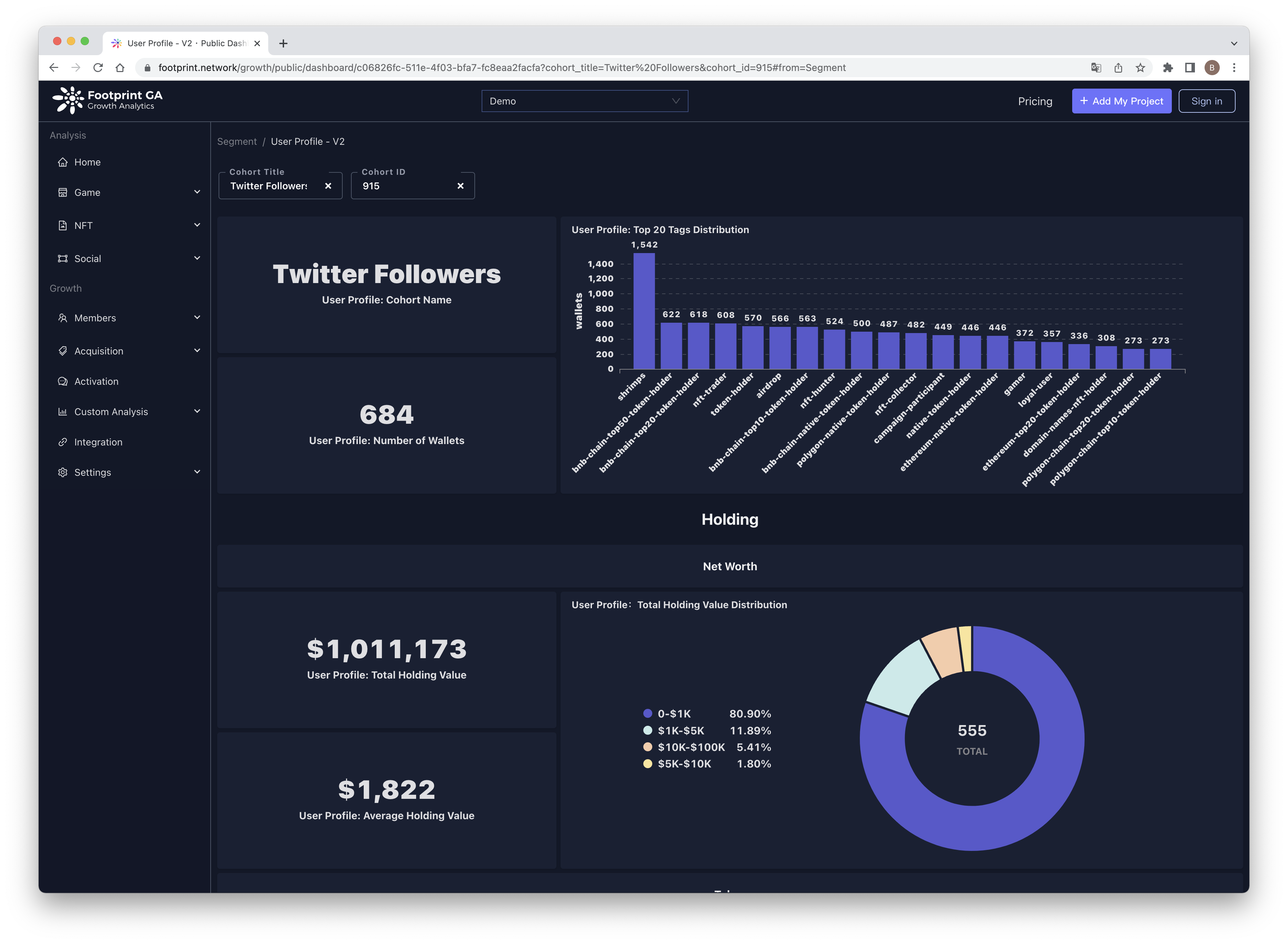
Data Integrations
Data integration integrations allow users to abstract their business data into FGA User Events, providing standard dashboards and data for analysis. Users do not need to invest development resources, as FGA handles the abstraction work, providing a low-cost solution.
InfoNote that you need to consult your development department for integration configuration information.
Amazon S3
Configuration Requirements
- Provide AWS access key ID
- Provide AWS secret access key
- Provide bucket path
- Provide sample data for testing
Data Metrics
- Provide standard dashboards and data for analysis
Use Case
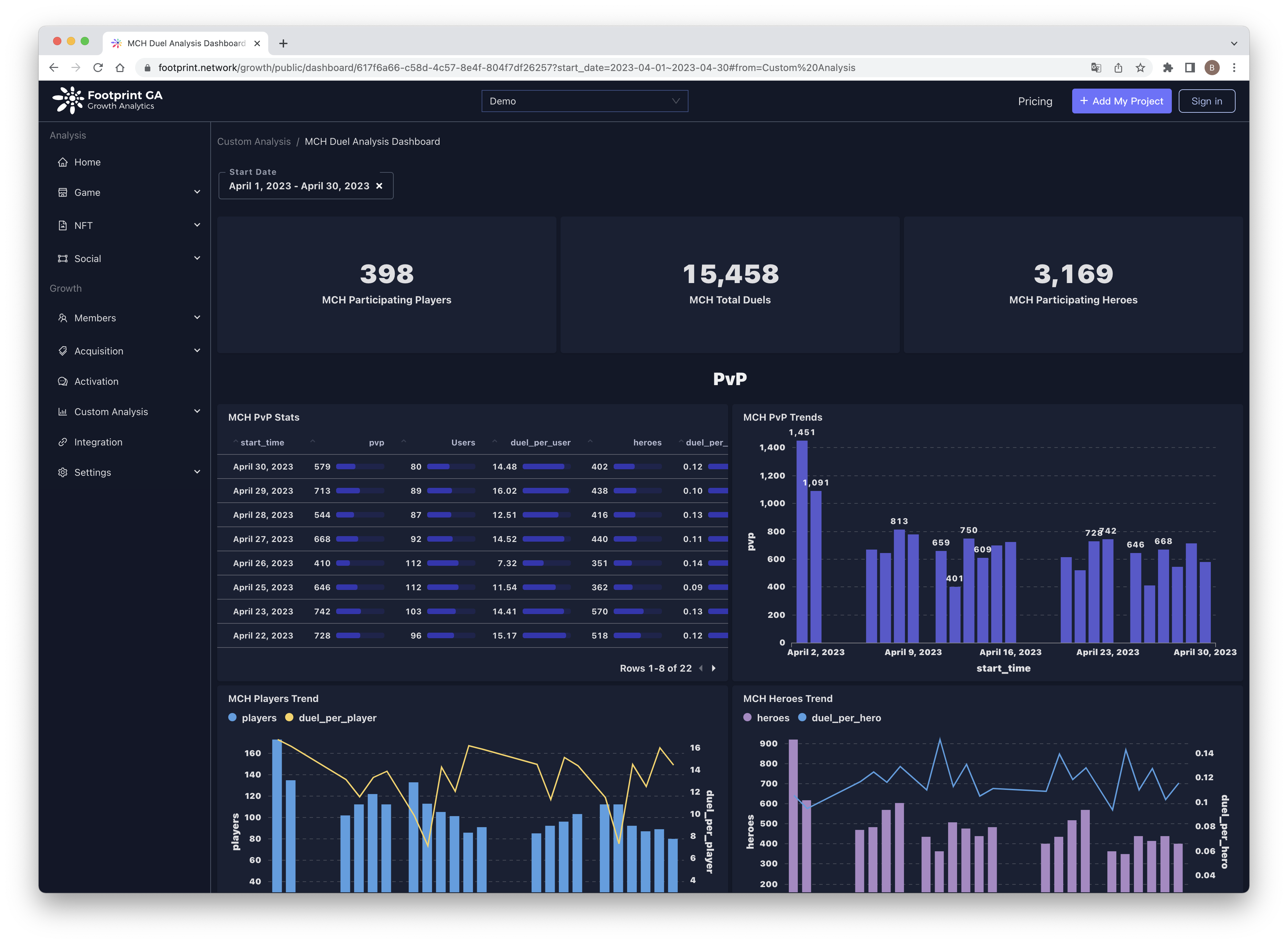
BigQuery
Configuration Requirements
- Provide project ID
- Provide credentials JSON
- Provide sample data for testing
Data Metrics
- Provide standard dashboards and data for analysis
MySQL
Configuration Requirements
- Provide host
- Provide port
- Provide database
- Provide username
- Provide JDBC URL parameters (optional)
- Provide SSL connection mode config (optional)
- Provide sample data for testing
Data Metrics
- Provide standard dashboards and data for analysis
Postgres
Configuration Requirements
- Provide host
- Provide port
- Provide database
- Provide schemas (optional)
- Provide username
- Provide JDBC URL parameters (optional)
- Provide SSL connection mode config (optional)
- Provide sample data for testing
Data Metrics
- Provide standard dashboards and data for analysis
SDK
- Architecture
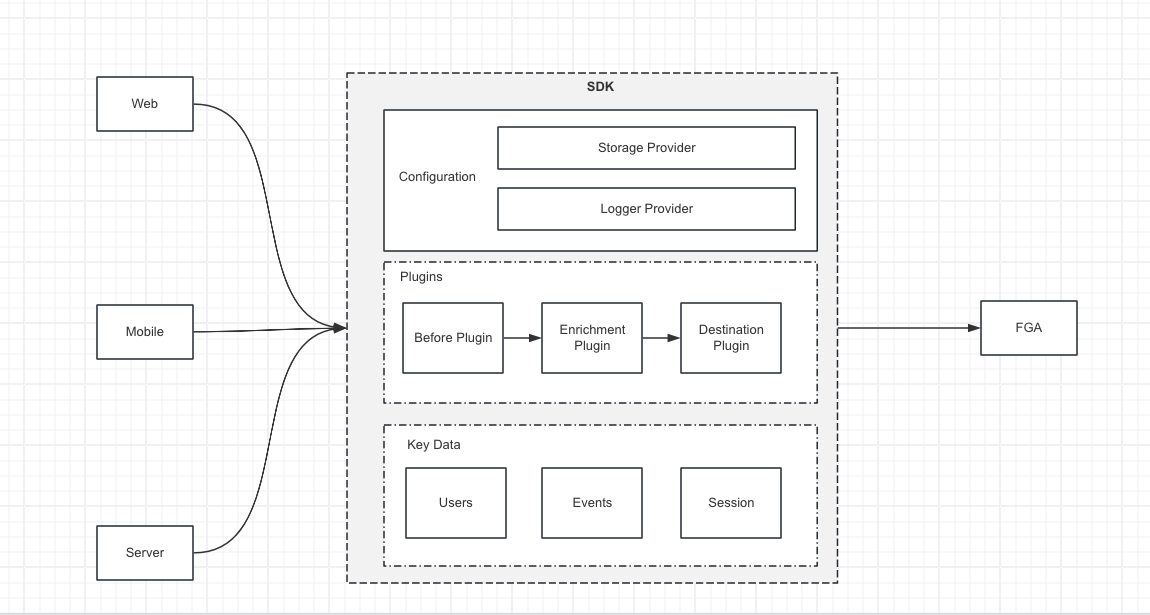
- SDK References
See the SDK documentation for additional configurations and advanced topics.
InfoDidn't find the integration you were looking for? Please contact us.
Updated 3 months ago
