Python
How to get project id and token
Please contact us.
Usage
Install Footprint SDK
Footprint analytics SDK requires python 3.6 above and lower than python 4.
pip install footprint-analyticsSimple Demo
import time
import logging
from fga import FGA, User, Event, Account, Config
logger=logging.getLogger('fga')
logger.setLevel(logging.DEBUG)
ch = logging.StreamHandler()
ch.setLevel(logging.INFO)
logger.addHandler(ch)
client = FGA(
token='xxxxxxxx',
project_id=2,
configuration=Config(logger=logger)
)
user = User(
user_id='sdk_user_id_2',
user_name='sdk_user_name_2',
sign_up_at=int(time.time())
)
event = Event(
event_type='login',
event_name='login',
user_id='sdk_user_id_2',
event_id='sdk_event_id_2',
)
account = Account(
user_id='sdk_user_id_2',
wallet_address='0x1234567890'
)
if __name__ == '__main__':
client.track(event)
client.user_set(user)
client.account_set(account)Initialize SDK
You must initialize the SDK before any events are instrumented. The token for your Footprint project is required. You can also pass a config object in this call. You can use the SDK client instance across requests after it's initialized.
from fga import FGA
client = FGA(
token=FOOTPRINT_PROJECT_TOKEN,
project_id=1
)Configuration
| Name | Field Type | Description | Requirement | Default Value |
|---|---|---|---|---|
token | String | The token of the Footprint project. Events sent by the client instance are in this project. Set when you initialize the client instance. | Required | None |
project_id | Integer | The id of the Footprint project. | Required | None |
flush_queue_size | Integer | Events wait in the buffer and are sent in a batch. The buffer is flushed when the number of events reaches flush_queue_size. | Optional | 200 |
flush_interval_millis | Integer | Events wait in the buffer and are sent in a batch. The buffer is flushed every flush_interval_millis milliseconds. | Optional | 1 seconds |
flush_max_retries | Integer | The number of times the client retries an event when the request returns an error. | Optional | 12 |
callback | Function | Client level callback function. Takes three parameters: 1. event: Event instance 2. code: integer of HTTP response code 3. message: a string message. | Optional | None |
opt_out | Boolean | Opt out option. If set to True, client doesn't process and send events. | Optional | False |
from fga import FGA
from fga.config import Config
def callback_func(event, code, message=None):
# callback function that takes three input parameters
# event: the event that triggered this callback
# code: status code of request response
# message: a optional string message for more detailed information
config = Config(
flush_queue_size=10,
fulush_interval_millis=1,
flush_max_retries=1,
callback=callback_func,
opt_out=True
)
client = FGA(
token=FOOTPRINT_PROJECT_TOKEN,
project_id=1,
configuration=config
)Set User Properties
User properties help you understand your users at the time they performed some action within your app such as their device details, their preferences, or language.
Set user properties
The user object provides controls over setting user properties. An user object must first be instantiated, then user_set methods can be called on it, and finally the client makes a call with the user object.
from fga import FGA, User
client = FGA(
token=FOOTPRINT_PROJECT_TOKEN,
project_id=1
)
user = User(
user_id="USER_ID",
user_name="USER_NAME",
sign_up_at=int(time.time())
)
client.user_set(user)| Name | Field Type | Description | Requirement | Default Value |
|---|---|---|---|---|
user_id | String | Unique user identifier. | Required | None |
user_name | String | The original name from source data. | Required | None |
sign_up_at | Integer | The date of user sign up. Eg:1718296406. | Required | None |
user_properties | Dict | You can put all the other properties of the user in the user_properties field to customize the analytics, due to this field will be standardized to the extra_data field on the standard table user. | Optional | None |
user_properties.sign_up_device | String | The device used for sign up. This field is automatically normalized to the table. | Optional | None |
user_properties.acount_type | String | The type of account. such as google, apple, email. This field is automatically normalized to the table. | Optional | None |
user_properties.idfa | String | Identifier for Advertisers. This field is automatically normalized to the table. | Optional | None |
user_properties.udid | String | Universal Device Identifier. This field is automatically normalized to the table. | Optional | None |
user_properties.country | String | Standard ISO 3166-3. This field is automatically normalized to the table. | Optional | None |
user_properties.email | String | The email address of user. This field is automatically normalized to the table. | Optional | None |
user_properties.ip | String | The ip address of user. This field is automatically normalized to the table. | Optional | None |
user_properties.twitter | String | The twitter account of user. This field is automatically normalized to the table. | Optional | None |
user_properties.discord | String | The discord account of user. This field is automatically normalized to the table. | Optional | None |
Track User Event
Events represent how users interact with your application. For example, login may be an action you want to note.
Event Properties
| Name | Field Type | Description | Requirement | Default Value |
|---|---|---|---|---|
event_id | String | Unique event identifier. | Required | None |
user_id | String | Unique user identifier. | Required | None |
event_type | String | The type of event. The standard events mainly include:install, sign_up, login, open_app,play_game,reward and these type will be showed on standard dashboard. You can custom event type, but no show on standard dashboard. | Required | None |
event_name | String | The name of event. | Required | None |
event_properties | Dict | You can put all the other properties of the event in the event_properties field to customize the analytics, due to this field will be standardized to the extra_data field on the standard table user_event. | Optional | None |
time | Integer | The time of event occurs, Eg:1718296406. | Optional | time.time() |
event_properties.device_id | String | The name is the original event from source data. This field is automatically normalized to the table. | Optional | None |
event_properties.event_device | String | The device used for the event. Enum: website, android, ios. This field is automatically normalized to the table. | Optional | None |
event_properties.event_source | String | The source of event. Enum: web2, web3 | Optional | web2 |
from fga import FGA, Event
client = FGA(
token=FOOTPRINT_PROJECT_TOKEN,
project_id=1
)
# Track events with optional properties
client.track(
Event(
event_id="sdk_event_id_1",
event_type="login",
user_id="sdk_user_id_1",
event_name="login"
)
)Set Account Mapping
Account mapping represent need to combine web3 data to analyze certain user behaviors, need a mapping relationship between wallet_address and user_id.
User Properties
| Name | Field Type | Description | Requirement | Default Value |
|---|---|---|---|---|
wallet_address | String | The address of web3 account. | Required | None |
user_id | String | Unique user identifier. | Required | None |
user_properties | Dict | You can put all the other properties of the event in the event_properties field to customize the analytics, due to this field will be standardized to the extra_data field on the standard table account_mapping. | Optional | None |
user_properties.wallet_type | String | The type of wallet. The standard wallet mainly include:EoA, MPC, AA, Non Custodial,Custodial. This field is automatically normalized to the table. | Optional | EoA |
user_properties.wallet_source | String | The source of wallet. The standard wallet mainly include:signup, public, giveaway. This field is automatically normalized to the table. | Optional | signup |
user_properties.wallet_provider | String | The provider of wallet. The standard wallet mainly include:metamask, W3A, OKX, Halo. This field is automatically normalized to the table. | Optional | metamask |
user_properties.login_method | String | The method of account login. The standard wallet mainly include: google, twitter, discord, wallet-connect-v2, facebook, wallet-connect-v1. This field is automatically normalized to the table. | Optional | None |
user_properties.chain | String | Blockchain network, enum: Ethereum, BNB Chain, Polygon. This field is automatically normalized to the table. | Optional | None |
user_properties.ecosystem_id | String | If you need to analyze the behavior of the same user in different projects, you need to populate this field. This field is automatically normalized to the table. | Optional | None |
user_properties.wallet_linked_at | Date | The time of web3 account be linked for web2 account. The format is %Y-%m-%d %H:%M:%S. This field is automatically normalized to the table. | Optional | None |
from fga import FGA, Account
client = FGA(
token=FOOTPRINT_PROJECT_TOKEN,
project_id=1
)
account = Account(
user_id='sdk_user_id_2',
wallet_address='0x1234567890'
)
client.account_set(account)
View Data From SDK
Generally, after successful uploading, you will see the corresponding data within 1min.
You can login Footprint Growth Analytics page, and click Users -> Users Acquistion, the Number of Users of this dashboard can show the changes if you set user. See screenshot as follow:

Click the User Engagement menu. The DAU metric of this dashboard can show the changes if you track event. See screenshot as follow:
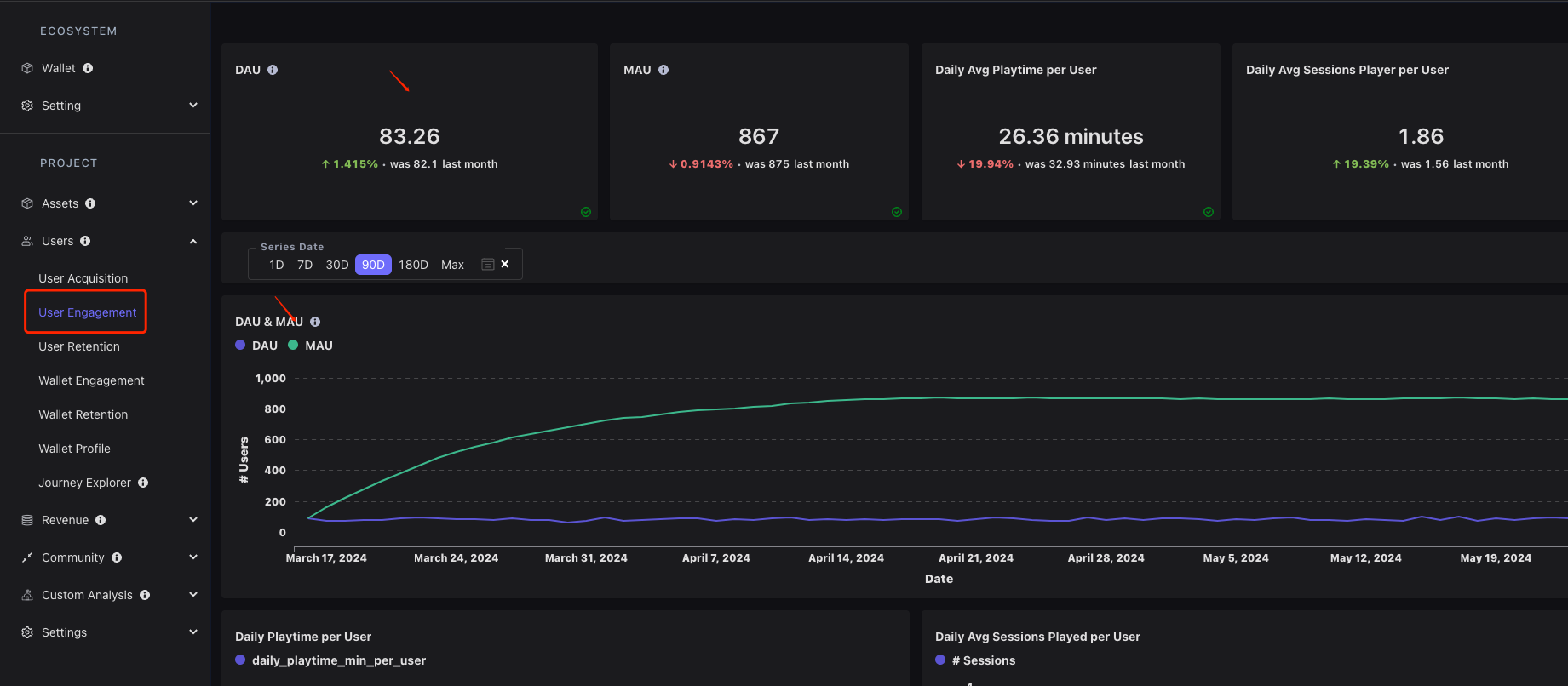
Custom Analysis
Entering Custom Analysis page, directly use the user and user_event table to do some custom analytics. And these standard tables have a field extra_data that stored the event_properties and user_properties from SDK.
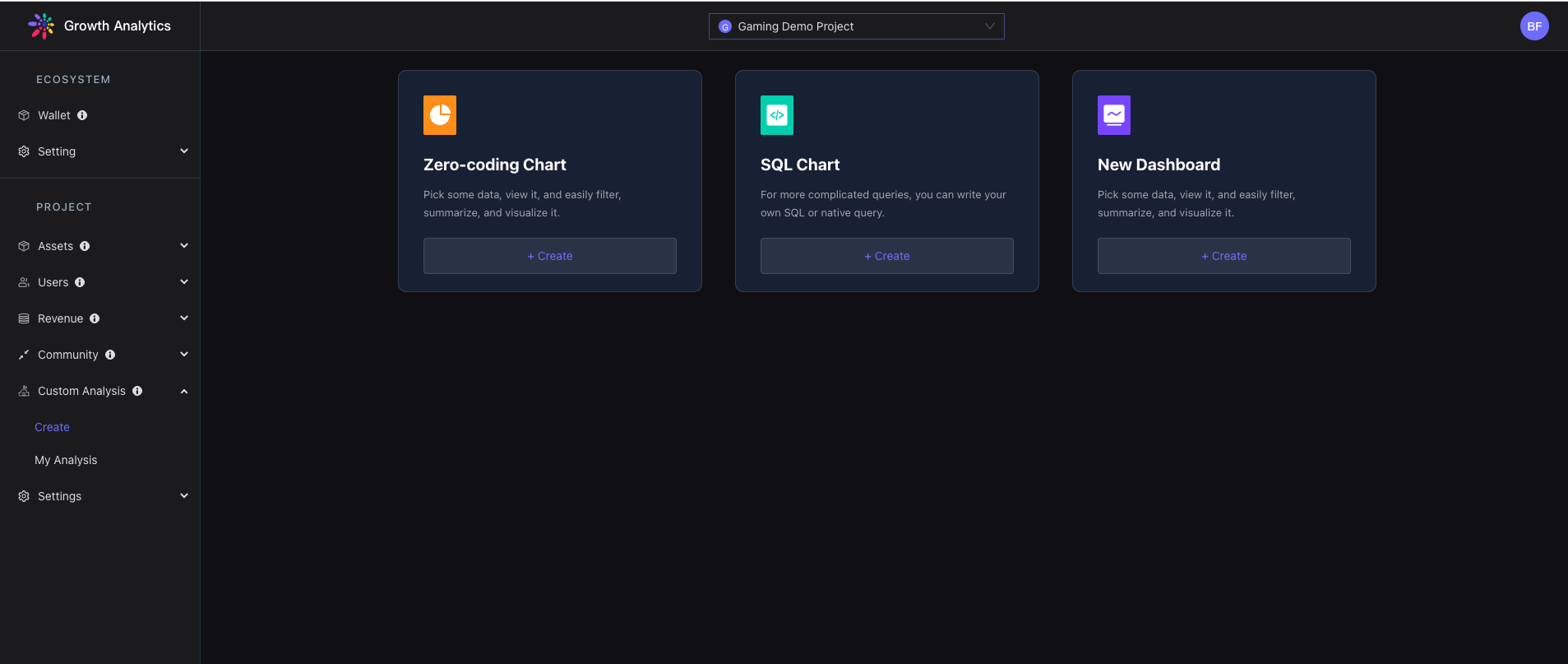
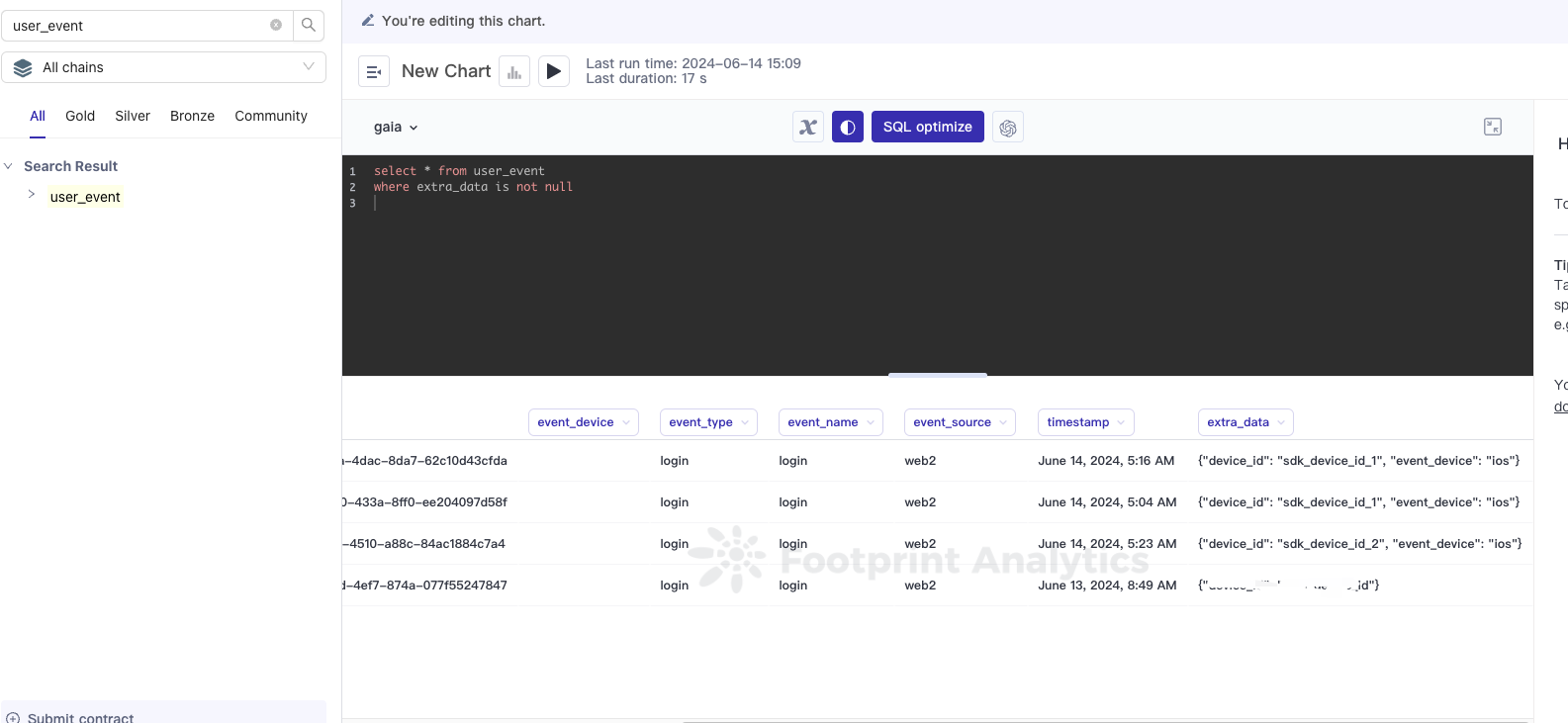
SDK Event Analytics Demo
User Growth Analysis Scenario
This scenario involves analyzing the increase in the number of users of a service or application over different periods.
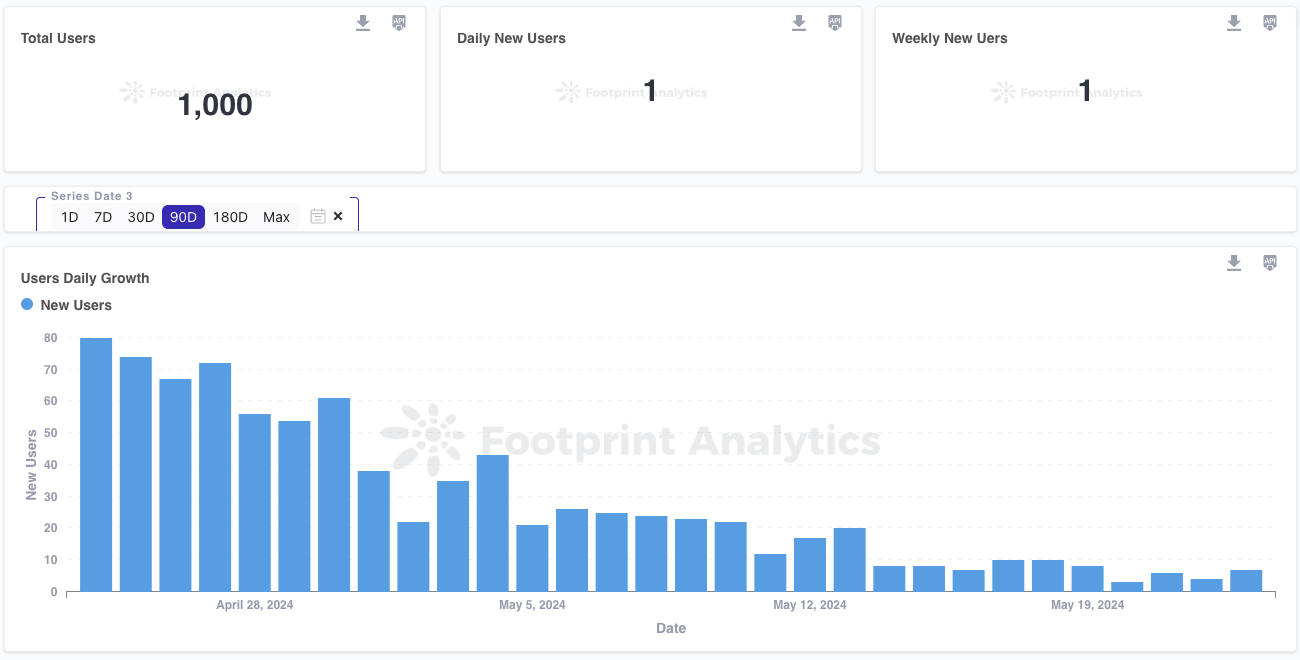
Event Analysis Scenario
This scenario involves analyzing user interactions with a service or application by tracking various events.
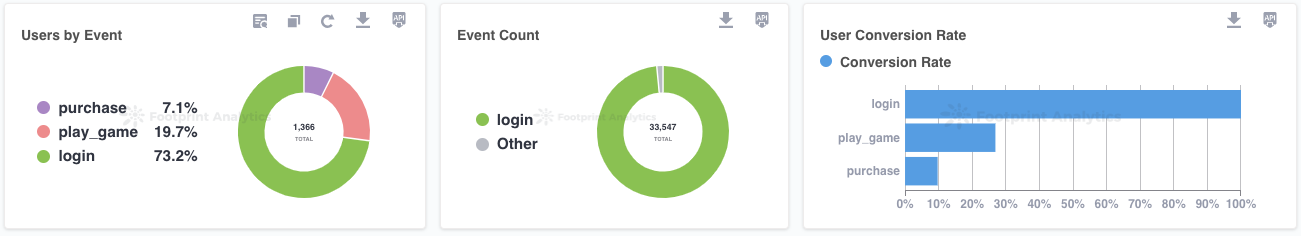
Traffic Analysis Scenario
This scenario involves analyzing the volume of visits to a particular service or application over different periods.
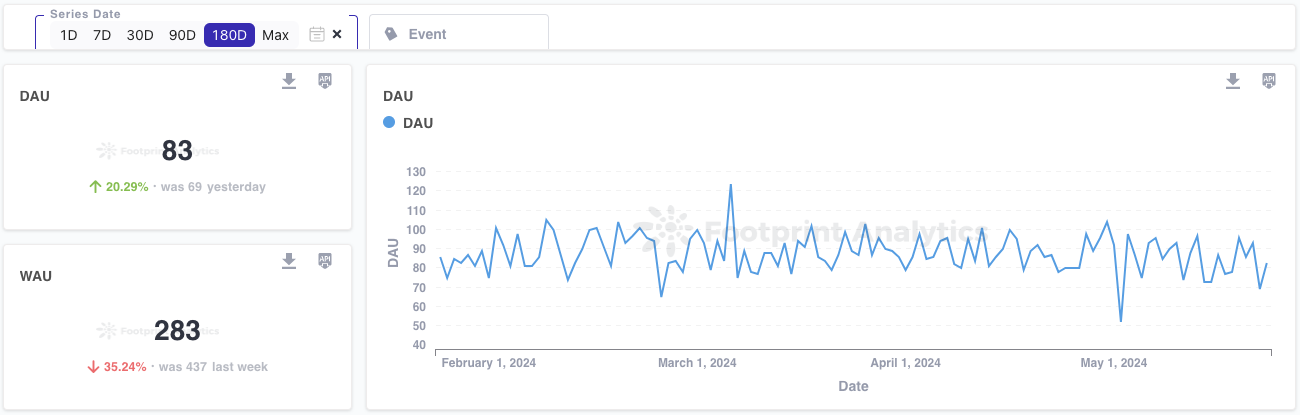
User Retention Scenarios
This scenario involves analyzing the percentage of users who return to a service or application after their initial visit over various time periods.

Updated 3 months ago
